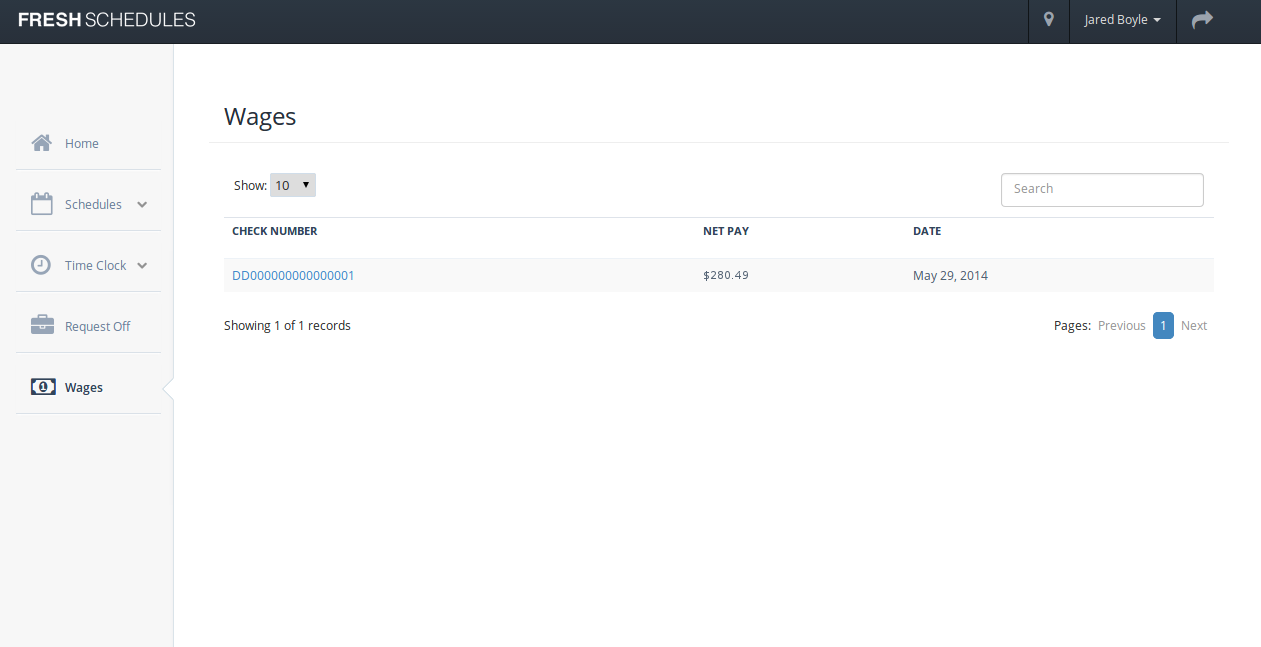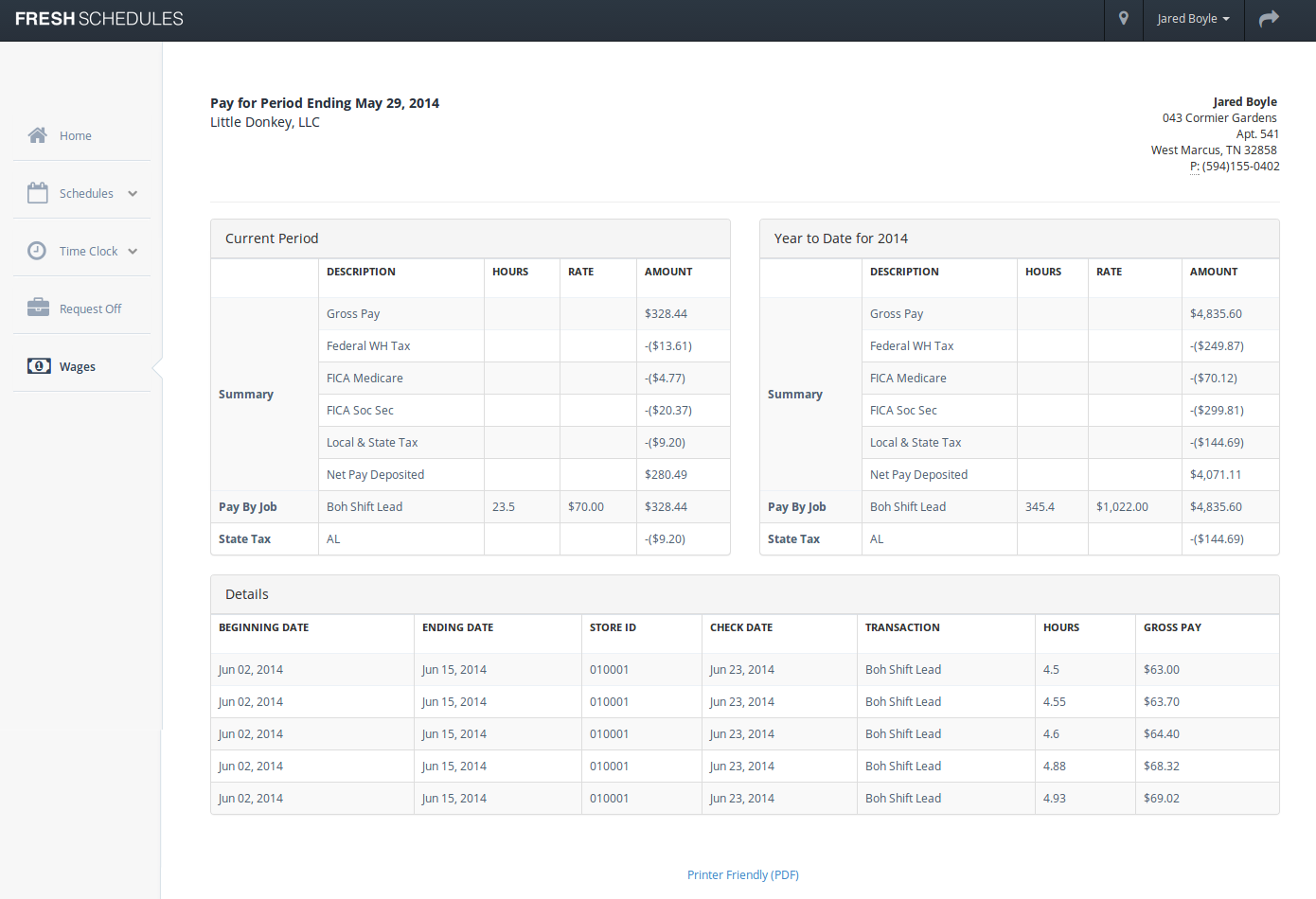Fresh Schedules makes it easy to stay up to date with your paychecks. Follow the instructions below to get started.
Contents
1. Listing Your Paychecks
2. Viewing a Paycheck
The paycheck page will show you a general overview of the current paycheck's payment and deductions, an overview of your year to date paychecks up to the date of the paycheck you're viewing.
The bottom of the paycheck will list the shifts that you worked and how it affects the total paycheck.
If you click 'Printer Friendly (PDF)' at the bottom of the page, you can view a version of your paycheck in a PDF format optimized for printing.